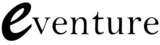It’s not had a huge fanfare, but Microsoft has branched out by creating its own version of a social network – Welcome to Socl, an online gallery designed to bring visual and textual messages together. Pronounced as “social”, it is powered by the Microsoft search engine Bing to create “rich, visual collages” using the inbuilt search engine to display your interest to your friends as well as people all around the world.
To sum it up, its Pintrest meets Bing presented on a Facebook wall.
The team behind the latest social network describes Socl as being “…an experimental research project with a minimal set of features that combine social networking and search for the purpose of enabling people to express and share ideas through rich visual collages, organized by interests.” To translate, it means they’ve not quite worked out what it’s for (experimental) but it helps people share stuff in a slightly different way.
What we say is that it’s simply another weighty indication that all search engines are relying more and more on social data to determine search positions. Whether it takes off or not (probably not) it’s another chapter on the theme of the past two years (google + anyone) that search without social is dead.
Main Features
• Doesn’t compete with other social networks
• Research and learning orientated
• Open social network
• Combine video, text and images all in one post
• Video party feature
So what makes Socl different? Well for starters the social site isn’t in competition with any other popular networking or search sites. Instead, Socl focuses on allowing users to be able to research topics using the built-in search feature as well as letting you post rich in content posts.
Socl is an open social network, this means you can connect to anybody and everybody from around the world through the posts that you and others create. Undoubtedly you will come across your Facebook and Twitter friends but with Socl it’s all about venturing in to the new, this means you have to be prepared to engage with new people as you share topics.
With articles, videos and images becoming more accessible to share online to all your friends, Socl allows you to create posts where you can insert a collage of images, videos and articles around the theme of your topic. Building posts allows you to show your appreciation for the great content you find online – and because so much content is available at your fingertips, Socl posts permit you to share more of it in one go.
Socl has also included a video party feature where you can create video playlists that lets you watch videos and talk to people in real time allowing you to discuss things as they happen.
Creating An Account
There’s no false advertising when they claim “it only takes seconds” to create an account. Like many social and content sites these days, a little help from one of the big boys is at hand. You can sign in with your Facebook or Microsoft accounts. And if you’ve not got a Facebook account by now, let’s be honest, you’re not going to be using Socl are you!
Creating A post
Once logged in you will be taken to a page similar to your Facebook page feed, on this page you can view recently posed topics by the Socl community which you can interact with.
If you want to create a post yourself, then doing so couldn’t be easier. Simply type in what you would like to create a post on, once you have clicked the “+” you will be taken to another page where the Bing search engine has collected content for you to use. Simply pick what you want to use from the images, video and news tabs and your collage will be created for you, once you’ve finished just click “Post”.
Speak The Socl Lingo
Every time a new social network is introduced we have to get to grips with the new technical terms, the main term you will need to learn for Socl is “riff”. A riff is a visual response to something someone else has posted. To create a riff click on the comment link on a post, this should open a dialogue box which will have a ‘riff on this post’ link on the bottom right corner. Clicking on this link will take you to a separate page where you can respond to the post the same way as you would create a post.
Overall…
Socl feels as if you are constantly creating conversational starters where you can introduce others to interesting facts, videos and articles where you can discuss them in depth. Immediately after creating a post you are accepted into a community which you had no idea about, all it took was a few seconds before I received several notifications where people liked, followed or created a riff due to what I’d posted. If you are looking to create an online presence then Socl is something you should be using; you can even link all your other social accounts to the networking site so you can share your posts easily. Ultimately Socl is an interesting search tool combined with social interaction – let us know how you intend to use this new networking site.