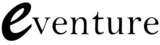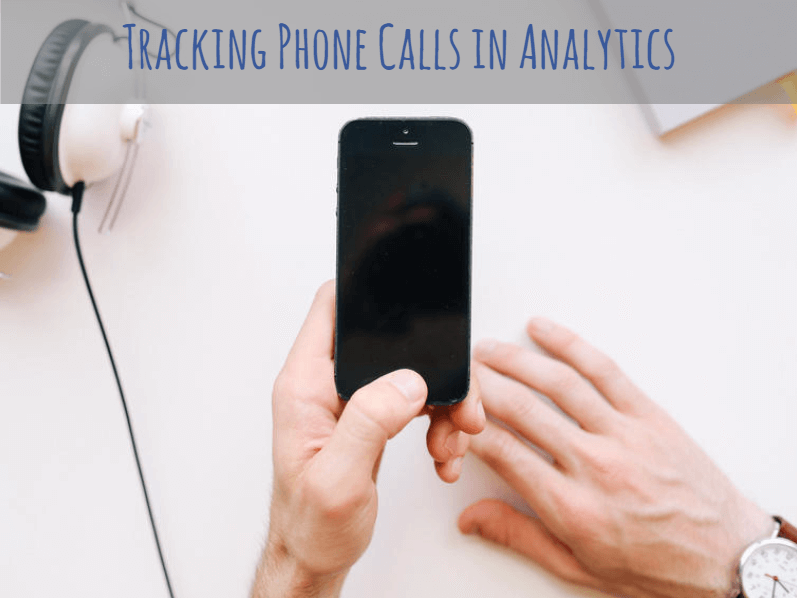Google Analytics is great – but naturally it can’t easily offer information on what happens offline. Unless the activity occurs on your website (where the tracking code is) it’s unlikely you will be able to aggregate events. Whilst that is tolerable, it does mean that the full success or failure of your marketing campaigns is obfuscated.
Customer Phone Calls
There should be no doubt that calls to a business are important events in building the relationship between it and the customer. Amongst other things, it is the moment when they enter into a “conversion funnel” and to a degree, everything after that point is about selling to and retaining the individual as opposed to awareness and enticement.
That raises an important question – if calls to your business are one of the best opportunities to convert, isn’t it sensible to know how that person got to that point?
Making people aware of your business and enticing them onto your site is a challenge. That challenge also has a cost attached; whether it’s the money spent on PPC adverts or an advert on local radio. No matter how they discovered you, attributing success to the right channel makes sure you’re more likely to invest in the marketing activity that generates the greatest ROI.
How To Do It
The simplest way to set up call tracking is through a third party provider. Typically, they will provide you with several unique telephone numbers that allow a website to pick and display alternative options: Users will not notice anything different.
For every source of traffic, those different numbers can be displayed dynamically. This means someone who has just clicked a PPC advert sees a different number to someone who has just arrived from Facebook for example. It is indeed possible to have a different number for every marketing channel. For most, that’s overkill and having just a single trackable number (displayed to all users) at least allows you to capture the fact a call has been made.
Any calls now made have their Meta information (time of call, length of call, whether the call was answered etc) recorded by the third party – who will offer their own suite of analysis tools as well, but most importantly, they in turn communicate to analytics.
Benefits
What you end up with is a report in analytics that breaks down which marketing campaigns are providing you with the most phone calls. This is especially useful to any business that relies heavily on telephone calls as part of their conversion process as well as providing a better idea of ROI to organisations who want to maximise the efficiency of their paid marketing campaigns.
What Does It Cost
The costs to the merchant can indeed be zero. The costs of setting up telephone tracking in Google is mainly determined by the type of number you require. There are plenty of options, but at their most base you can opt for:
• An 084 number that is free/low cost to you but has a per minute cost to the caller
• An 080 number that is free to call but you pay for the call duration and may have to pay for the number.
Any costs need to be balanced out against the amount/type of marketing activity being done. It’s a quick easy way to save money if you see the traffic you’ve spent X hundreds/thousands of pounds on generating that year hasn’t made the phone ring enough.
Long To Set Up
It only takes a couple of hours to set up call tracking. There is a small amount of code change needed on your website to make the numbers appear and a bit of nerdishness needed to connect analytics.
Long term, the only time needed is the additional analysis of phone activity within the analytics program.